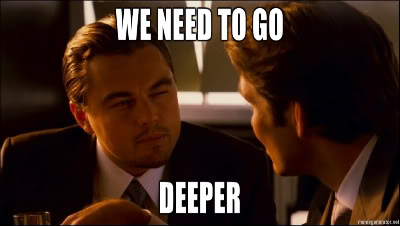The great #TwitterMigration is on, with users leaving the Bird Site (or at least hedging their bets) in droves following the Tweelon Takeover of Twitter. Many are heading to an Elephant Site -- or sites, as the case may be, as one of the key advantages of Mastodon is that it's a decentralized social media service that's open source and built on open web protocols. That means it can't be bought by bored tech billionaires and turned into their personal playthings or ideological punching bags.
On the flip side, the learning curve can be a bit steeper than getting the hang of things on Twitter. There are some great deep dive guides out there which I will also link below -- this brief 1-pager version is meant as a quick and dirty orientation to get you up to speed with the most important things you need to know to start drinking from the oasis of a fresh intentional community.
Servers
The first step is to pick a server. Take enough time to feel like you're likely to get a Local feed (more on feeds in a bit) that's really interesting to you -- in other words, try to find a server that shares some of your interests, beliefs, and values. But don't sweat it all that much either, because you can also move servers pretty easily at any time later if you like.
Counterintuitively, it's better to not just pick one of the biggest servers and go with that under the theory that lots of people are on it, which will give you a more lively experience. There are few reasons to go with a smaller server that's aligned with your interests: one being a tighter fit for your Local timeline, the other being that bigger servers cost more to maintain and keep running, in both time and money. You can actually help the performance of the network overall by joining smaller servers and, ideally, contributing a few bucks to help the volunteers who run them keep them afloat.
Handles and Profiles
Next you'll want to choose your handle, or name you'll be going by on Mastodon. If you already have a Twitter name, this will be easy -- you can grab your same handle over on Mastodon.
Once you do that, your identity will be defined by 2 pieces of information: 1) your handle 2) your server. It's best practice when sharing your Mastodon account to include both, so people can be sure to find you. Think of it like an email address, where you should always provide both your name and the domain name your email server is on (myname@gmail.com, e.g.).
Account and URL formats
The format of a Mastodon account thus looks like this: (feel free to follow me!) @doctorparadox@indieweb.social
The format of your public profile will also include both your handle and the server you joined: https://indieweb.social/@doctorparadox
To log in to your Mastodon account, just head to your own profile for the login prompt, or to the first part of that URL: https://indieweb.social/
To get an RSS feed for your own or anyone else's timeline, simple add .rss to the end of your public profile URL: https://indieweb.social/@doctorparadox.rss
How feeds (or timelines) work
On Mastodon, there's no algorithm deciding for you what you should be seeing. That means no one else is controlling the mix of posts you see (yay!), but it also means you have a bit more work to do up front to get the good stuff you're interested in coming through (more on how to do that in the next section).
No matter what server you sign up for, or Mastodon client you use, you'll have 3 primary realms or concentric circles you'll be able to access:
- Home Timeline -- This feed will show you the toots (yes, toot is the somewhat unfortunate terminology that describes the equivalent of a Tweet) of people you're following.
- Local Timeline -- This feed includes the toots from all the people on your local server, whether you follow them or not.
- Federated Timeline -- This feed is the "outside world" stream. It includes the toots from anyone on other Mastodon servers that someone on your local server follows.
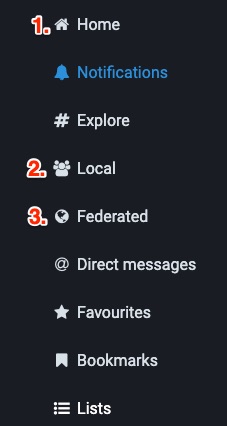
Here's a great flow chart diagram that visualizes the above description. These 3 default streams are complemented by hashtag streams, which are far more important for discovery on Mastodon than they are on Twitter.
Hashtags and Boosts
Because no algorithm decides on the order and content of your feeds, you're simply going to see the reverse chronological set of posts on whichever timeline you're currently viewing. Hashtag searches work the same way: input a #searchterm into the search box, and the main pane will display a set of hastags that match the text string you chose. Click on the one that matches most closely to your original term, and you'll get a list of posts that include that hashtag, ordered by most recent first. Letter casing doesn't matter for search, so you'll see #PKM posts along with #pkm posts in the results, for example:
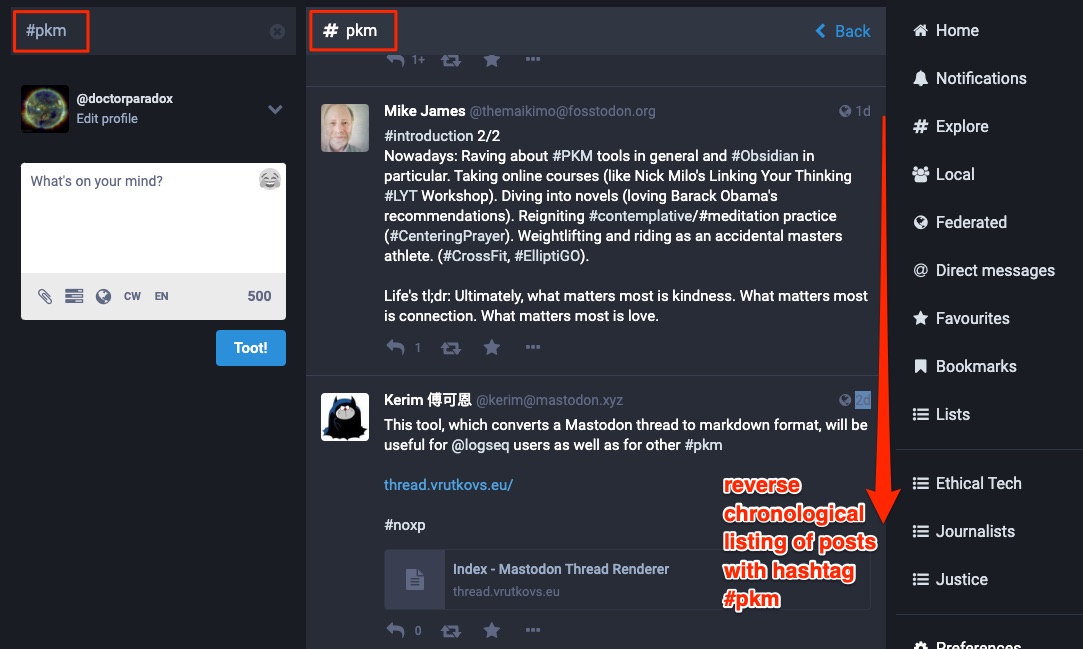
In the upcoming release of Mastodon 4.0 you'll be able to follow hashtags, making it even easier to augment your Home, Local, and Federated timelines with feeds of information of interest to you. For now, you can use hashtag search as one of your best ways of finding new accounts to follow, and getting a sense of what's going on in those topics spaces.
Boosting
There's no equivalent concept to "Retweeting with comment" on Mastodon, and that's by conscious design (one of the many benefits of the service is the thoughtfulness put in to combating abuse and trolling, and thwarting bad actors). The developers felt that Quote Tweeting encourages toxic behaviors, including folks with good intentions ending up amplifying bad actors and trolls and rewarding them in the Twitter algorithm, while simply trying to warn others about bad behavior.
Instead, the Boosting behavior (invoked by clicking the double arrow 'recirculate' icon depicted below) on Mastodon does work just like "plain vanilla" retweeting -- it elevates that post to others who follow you, and shares both that information and that user to others who may not have been exposed to that account before. As a result, Boosting is a very helpful behavior in terms of providing "network intelligence" to your followers and Local server denizens. To get over the greater activation energy required to curate your own personal set of follows and your personal information environment, it's very helpful to others to do the following actions liberally:
- Boost the posts you find most helpful, interesting, or useful
- Use hashtags in the posts you make, to label them with relevant topics that others might find via the hashtag search function
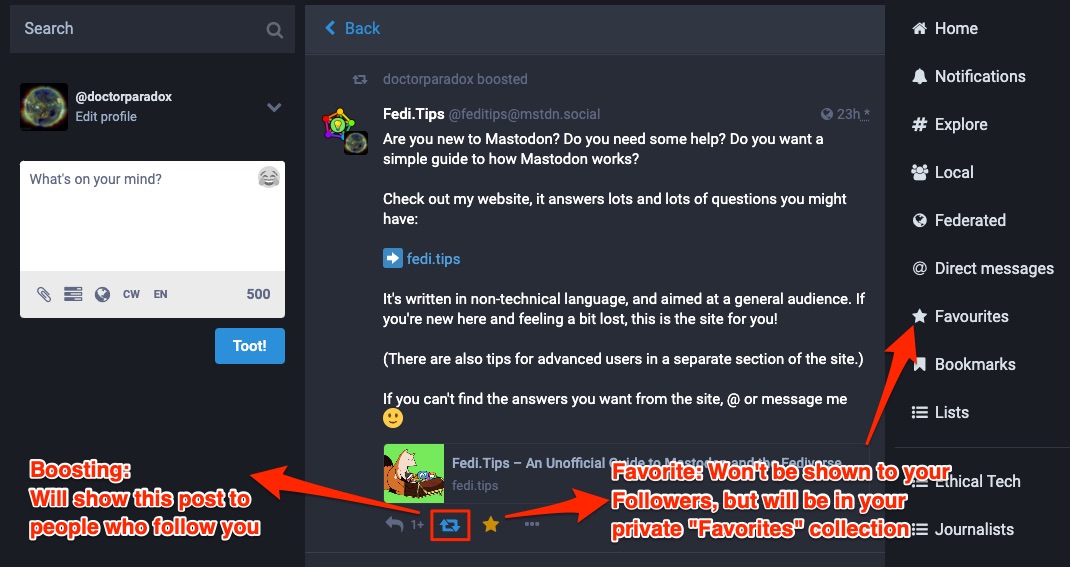
Etiquette
The culture and etiquette of Mastodon vs. Twitter is quite different in a number of ways. Without getting too down in the weeds on this topic here, I'll paint a broad brushstroke view as feeling like "indie" culture vs. "corporate" culture. To me, that vibe has been utterly refreshing -- and it's been restoring my original passion and enthusiasm for social media that, in hindsight, has been dimming for quite some time as the walled gardens of Twitter and Facebook have closed ranks.
One important cultural difference of note is that many Mastodon denizens don't prefer politics to be "up front" or as in their face as the polarized stew on Twitter. Check the guidelines of your server for more specific etiquette and explicit rules, but in general it's best practice to preface political posts (and generally anything that might be jarring or controversial) with a Content Warning.
Adding a Content Warning is very easy: when composing your post, just click the "CW" icon at the bottom of the compose module, and a new text field will drop down above the main body of your post. Put the headline or teaser to your post in the new text field -- that's what people will see in their timeline if they follow you or someone they follow Boosts you. From there, they can click through and read the full content of your post.

Hashtags in Content Warning posts
Don't bother putting any hashtags in the Content Warning itself -- those won't be parsed or discoverable by the federated system. However, hashtags inside your actual post will still be searchable and discoverable -- in the hashtag search streams, people will see the Content Warning and be able to click through to read your full post.
Going Deeper
If you have all the above on lock already and want to get even further under the hood of Mastodon or the Fediverse, I recommend the following sources: